Some context
We run regionally distributed game servers to host games close to users (thanks to Fly.io). Each game server instance is designed to host multiple tables concurrently.
The client and server communicate over WebSockets. Multiple tables can share the same underlying WebSocket connection - assuming that they are running on the same game server instance. Although the client does not yet support playing on multiple tables concurrently.
High Level Game Event Flow (Incoming)
- The user's device sends events over the WebSocket connection to the game server.
- A WebSocket listener on the HTTP server listens for incoming messages, and passes valid ones to a
Switch - The job of the
Switchis to route the incoming message to the correctGameStateControllerTheGameStateControlleris a class that manages the state of a single game table- If a controller does not exist for the
gameId, a new one is created - Messages are then passed to the
GameStateControllerfor processing
- If a controller does not exist for the
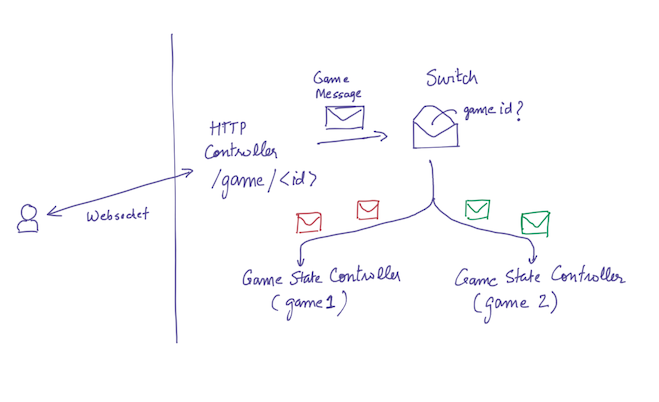
Some Nuances
The GameStateController can be heavy to initialize. For new games not so much, but let's say a group decides to
continue playing on a table they left off from the previous day. The GameStateController will have to load the
game state from the database, and then initialize itself. Or simply if the game server crashes, then the GameStateController
needs to be re-initialized from the database with the last known state. This point will add a wrinkle to the pattern
which would be interesting to discuss.
Also, if you notice, the incoming stream of events from a single WebSocket connection is being split into multiple streams. This is because the game server can host multiple tables concurrently. There is a StreamSplitter class in Dart async library, but that does not fit our use case well. So we approach it differently.
Let's code
Let's start with a simple example and build from there. Here's how simple stream processing looks like in Dart.
Output
received event (1, 1a)
received event (2, 2a)
received event (1, 1b)
received event (2, 2b)
Here's a bare-bones GameStateController. As of now, it is skeletal and prints the incoming events to the console.
Now the interesting part. Let's make this Switch thingy work. As mentioned above, the Switch is responsible for routing
incoming messages to the correct GameStateController. We would also like to create a new GameStateController if one
does not exist for the incoming message's gameId. Combining all the code for convenience...
Output
Switch: received event (1, 1a)
Unhandled exception:
Bad state: Stream has already been listened to.
#0 _StreamController._subscribe (dart:async/stream_controller.dart:686:7)
#1 _ControllerStream._createSubscription (dart:async/stream_controller.dart:836:19)
#2 _StreamImpl.listen (dart:async/stream_impl.dart:471:9)
...
Lesson 1: Dart streams can only be listened to once. The moment the switch tries to create the second GameStateController,
it tries to listen to the same stream again. We'll need to fix this. Fortunately, Dart has broadcast streams. These can be
listened to by multiple listeners. Let's try that and see what happens. (Changes are in line 23-24)
Output
Switch: received event (1, 1a)
Switch: received event (2, 2a)
Switch: received event (1, 1b)
GameStateController1: received event (1, 1b)
Switch: received event (2, 2b)
GameStateController2: received event (2, 2b)
Well, well, well. The switch is getting all the messages, but the controllers are for some reason not getting the first message of the game. The reason is, a normal Stream keeps a store of events till a listener is attached. Once the listener is attached, the events are dispatched to the listener in the order in which they were produced.
A broadcast stream, on the other hand, will dispatch events to all listeners that are attached at the time of the event. If no listeners were attached at the time the event was produced, the event is lost.
No problemo. We can fix that by creating a new stream for each GameStateController. And we will manually push the first event
of that game into this stream that we control. Let's see how that looks like.
Output
Switch: received event (1, 1a)
GameStateController1: received event (1, 1a)
Switch: received event (2, 2a)
GameStateController2: received event (2, 2a)
Switch: received event (1, 1b)
GameStateController1: received event (1, 1b)
Switch: received event (2, 2b)
GameStateController2: received event (2, 2b)
This is finally correct. It has some added advantages, which can be illustrated with some more nuance from a real world perspective.
In our case, the game server controllers are created on-demand. Once a server has been allocated to a game, the client
connects to the server and tries to do a handshake. On receiving the handshake messages, the server props up a
GameStateController for the game. Like we discussed earlier, the GameStateController can be heavy to initialize -
it might need some network / DB calls to initialize itself.
Another difference in a more real-world scenario is that the event processing might also involve network / IO calls.
So out current processEvent method will need to be async as well.
Here's the code with some delays added to simulate network / DB calls
- we've added a
Future<void> initialize()method to theGameStateControllerto simulate the heavy initialization - this is called explicitly from the
Switchafter a newGameStateControlleris created - we've made the
processEventmethod async and added a delay to simulate network / IO calls
Output
Switch: received event (1, 1a)
GameStateController1: initializing...
Switch: received event (2, 2a)
GameStateController2: initializing...
Switch: received event (1, 1b)
Switch: received event (2, 2b)
GameStateController1: initialized
GameStateController1: received event (1, 1a)
GameStateController1: received event (1, 1b)
GameStateController2: initialized
GameStateController2: received event (2, 2a)
GameStateController2: received event (2, 2b)
GameStateController1: processed event (1, 1a)
GameStateController1: processed event (1, 1b)
GameStateController2: processed event (2, 2a)
GameStateController2: processed event (2, 2b)
If you look closely, now we have a problem. The GameStateController is receiving the next event, even before it has finished
processing the previous one. This is not what we want as this will result in bad state.
The problem is that the processEvent listener is async, and therefore the StreamController is not waiting for the
processEvent to complete before it sends the next event.
This can be fixed by using an alternative way to consume events from the stream. Instead of using the listen method, we can
use the await for construct. Using this we can await on each processEvent call to complete before the next event is
processed.
Output
Switch: received event (1, 1a)
GameStateController1: initializing...
Switch: received event (2, 2a)
GameStateController2: initializing...
Switch: received event (1, 1b)
Switch: received event (2, 2b)
GameStateController1: initialized
GameStateController1: received event (1, 1a)
GameStateController2: initialized
GameStateController2: received event (2, 2a)
GameStateController1: processed event (1, 1a)
GameStateController1: received event (1, 1b)
GameStateController2: processed event (2, 2a)
GameStateController2: received event (2, 2b)
GameStateController1: processed event (1, 1b)
GameStateController2: processed event (2, 2b)
This is perfect. The GameStateController is now processing events one at a time. It also starts receiving events only after
the initialize method has completed. We've managed to synchronize the event processing on the split streams.
There are some simplifications here that I've made for the sake of example, but this pattern is what I wanted to demonstrate. In a very generic sense, it can be useful for event-sourced state machine type of backends, with support for multiple such state machines running in the same process.